
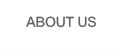


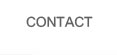

HOME > Software Download
For viewing HEVC/H.265 programs: Download and install H265/HEVC decoder (ex. LAV decoder) normally, then start TVR. Make sure the external audio/video decoder box should be "Auto" in advanced setup window. (the 'E' key) Please note: Started from TVR Ver. 4.7.9 and Driver build 170427, Windows 7 users are required to intall security update KB3033929. (Old update might be blocked by SmartScreen. The KB3033929 for Windows 7 should be already included in regular Windows Update) USB DVB-T/T2/C + FM + DAB/DAB+ Driver and AP for Windows 7/8.1/10/11 (VID_15F4_PID_0131) Download Links: Certified Driver for Windows 10,11 64-bit: AMDVBT2_Setup_200917 Drivers: AMDVBT2 BDA Driver 170427 AMDVBT2 BDA driver for DVBC Build 170427 Application Software: TVR 5.0.0 (Combined DVB-T/T2, DVB-C and analog tuner, Build 220406, press Ctrl-A to see about information) Alternate Download Links: AMDVBT2 BDA Driver 170427 AMDVBT2 BDA driver for DVBC Build 170427 TVR 5.0.0 TVR Manual Previous Versions FAQ - Trouble Shooting (Includes how to reorder channel list and usage of advanced setup dialog) USB DVB-T/T2/C + Analog Air/Cable TV + Analog FM (Hybrid of Digital and Analog TV) Driver for Windows 7/8.1/10/XP (VID_15F4_PID_0135) Download Links: AMDVBT2 Hybrid build 160721 Alternate Download Link: AMDVBT2 Hybrid build 160721 AP for for Windows 7/8/8.1/10/XP (Please use TVR 5.0.0 above) TVRHybrid_Setup_V4.7.6 TVRHybrid_DVBC_Setup_V4.7.6 |
||
|
||
TVR 5.0.0 Release Note - 3 in 1 for DVB-T/T2, DVB-/C and analog device ( PID_0131 and PID_0135) - Fixed crash or hang on channel switching - Imprived stability for hardware decoding - Miscellaneous fixes Support Team:support@astrometa.com.tw Sales Team:sales@astrometa.com.tw |
||